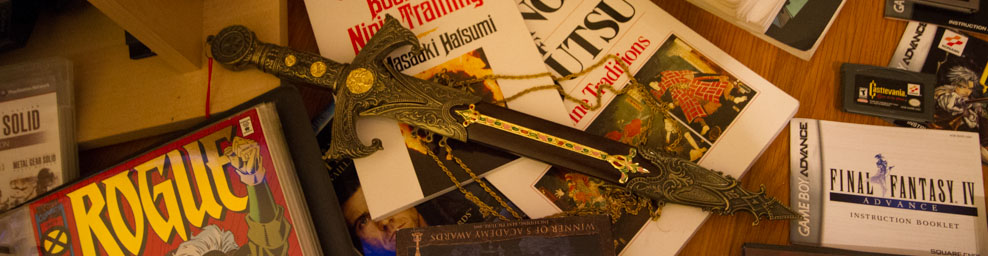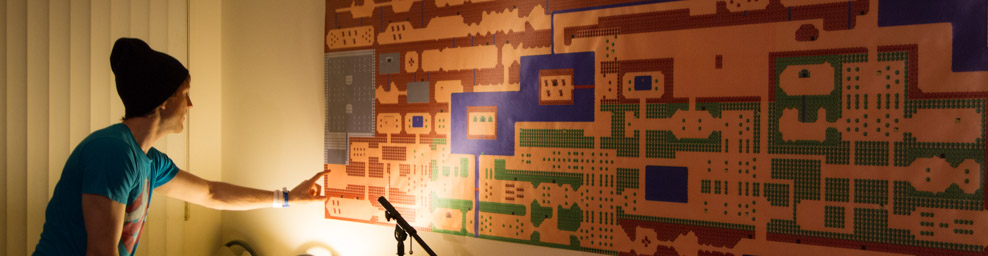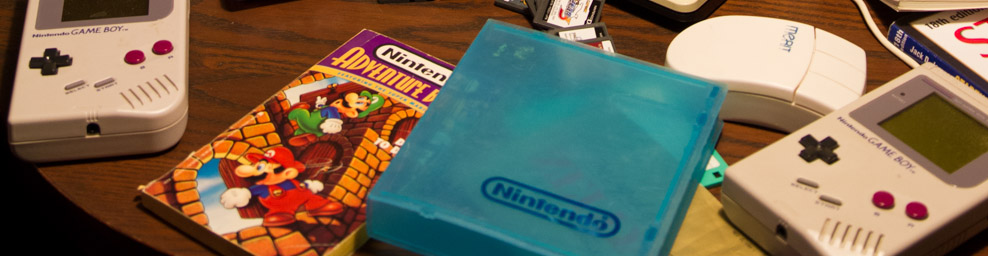Cell Shading in Photoshop for Illustration
I’ve been getting back into the groove of hand-drawn art the past couple of weeks. While I was confident to crack out the old 20068 Col-Erase pencil for some sketching, followed up with some inking on a separate sheet of paper… I didn’t feel that I was going to get the coloring right first try so I turned to Photoshop.
Back in my days at animation school, I became quite familiar with Photoshop. Until better tools became available, I’d resort to coloring each frame of animation in that program. The importance of keyboard shortcuts, actions, and batch processing came to be a regular thing for me. At any rate, it’s a program that I still love for coloring in, and while it might not be my first choice if I had to color classical animation again, it works great for stills.
Speaking of which, here’s a finished version of the illustration that I hinted at last week.
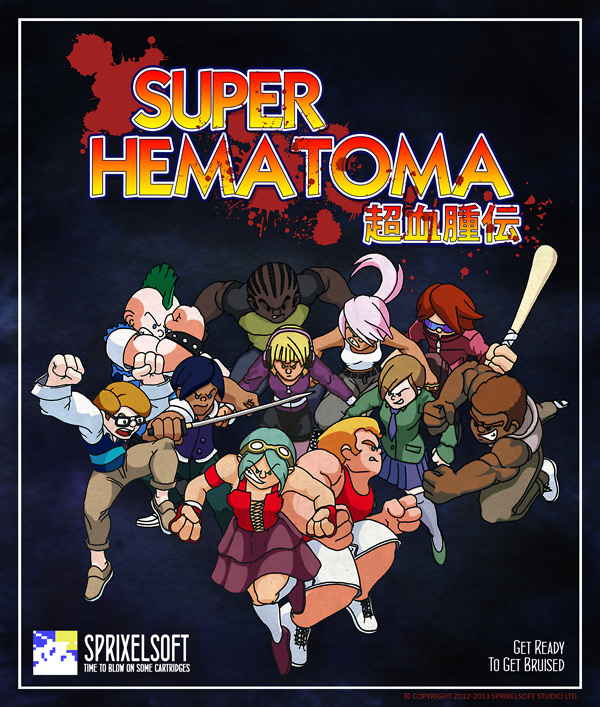
It’s a combination of ink on paper and Photoshop CS 6 with some 90’s inspiration thrown in for good measure. The background was actually an ink wash on watercolor paper to help get some of that authentic texture to it.
I also whipped up a video tutorial where I color one of the characters in case anyone wants some insight as to how I will work on an image of this sort. It’s an hour long! Enjoy!