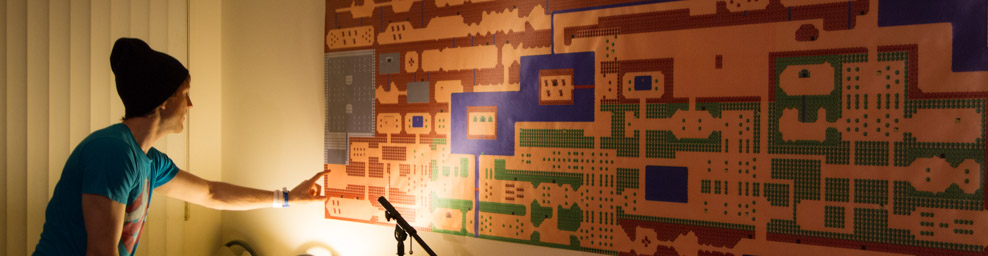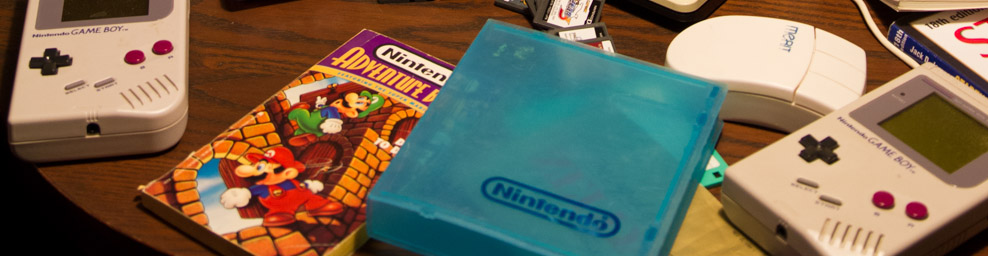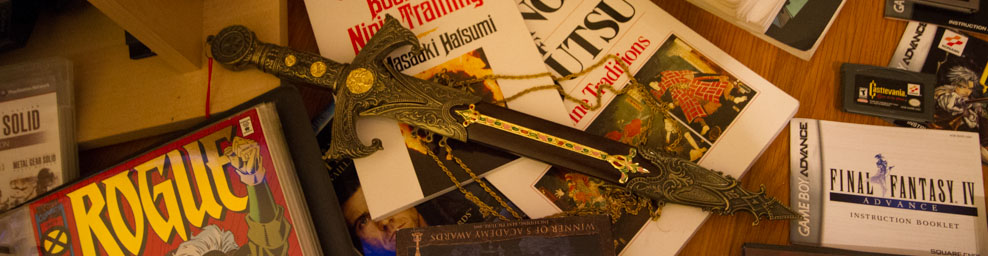Learning Unity
Over the holidays, I kind of came up with a new idea for a game. Matt’s still working under the hood to get Super Hematoma up and running, so I figured I should make the most out of my downtime and start getting something else on the table.
My goal is to switch back onto production of Super Hematoma as soon as possible. I won’t go into the specifics of this other game today, for it may fall through and never see the light of day, but I figured that exploring this new concept would be worth my time. The biggest hurdle to overcome here is that I’m not a programmer. Matt’s been designing Super Hematoma using Visual Studio and C++. The amount of time it will take for me to get up to speed on that is non-trivial. I did a little bit of C++ back in high school, but alas that was more than a decade ago.
Instead, I decided to start exploring the other options out there that would require a little less elbow grease. The big contenders here were Adventure Game Studio, RPG Maker, GameMaker, and Unity. Initially, I was thinking of making an adventure game, similar to the Sierra games of the late 80’s and early 90’s… however after developing the idea a little further I decided that that wasn’t such a great fit. That made it an easy decision to stop looking at Adventure Game Studio.
RPG Maker and GameMaker both seem to be limited in the export formats. While I think that they might both be slightly easier to grok, and therefore I could likely prototype this thing faster… I’m turned off by the limitations of the export features. After all, if this ends up being a success, it would be great to export it to PS3, Vita, Wii, Windows, Mac, and Linux. I’m not convinced this would be possible without a major re-haul of what’s already been done. Therefore Unity became a pretty clear winner.
So here I am, going through tutorials trying to learn Unity. So far I’ve gone through two simple ones that are on the Unity website. I think they’re pretty great tutorials. I’m new to the C# language, but I’m following what’s happening pretty easily from my distant C++ knowledge, and my more recent attempt to get a handle on Python. Certainly my HScript background is an asset. I’m still a ways off before I’m going to be able to do everything I’ve got my mind set on. I’m eager to learn the new 2D workflows that are in the latest version of Unity… but well… the trek has started.
Below is a link to a game that I made using one of the tutorials. It’s a rather simple exercise; I didn’t have to create any of the assets themselves. The behaviour of the player, the asteroids, and gun fire are all part of the instruction. Basically you just move your ship around and shoot as many asteroids down as possible. The game loops infinitely until you die. I’m not sure how to do simple things like have a start or pause screen just yet… but the controls for this are as follows:
- Movement: w,a,s,d keys on the keyboard will move the ship around. Alternatively you can use the arrow keys on the keyboard.
- Fire: Either the left ctrl/cmd button on the keyboard, or the left mouse button will fire.
- Restart: press r when prompted