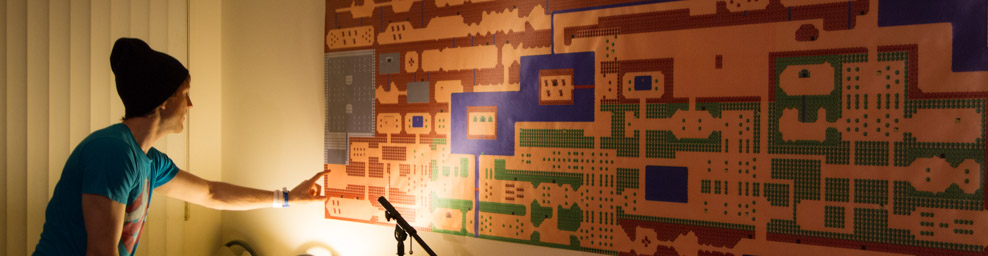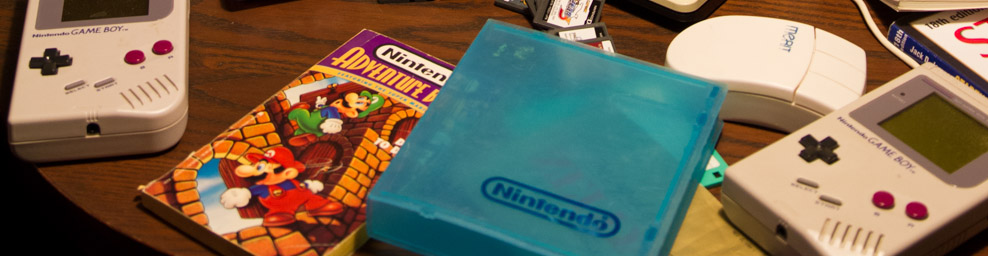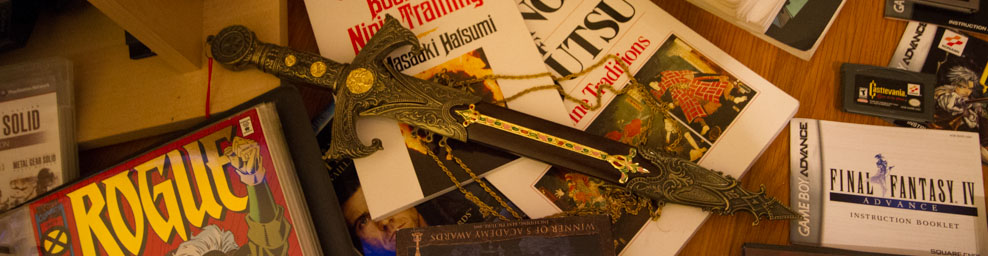Dialogue and Pixels
One interesting thing about the way the Unity community has developed, is that while there are lots of tutorials out there and people willing to help answer your questions on the forum… there also is a large asset store full of solutions that could be used if you’re willing to spend a little coin. I spent this week mostly reading reviews and looking at what my options are for making a game without the burden of figuring out how to do everything myself.
I’ve been picking at the Intro to Scripting in Unity tutorials to help familiarize myself with some of what can be done in general with C#. This type of learning is quite dull, but ultimately I believe is good to know; hence the reason I made a similar series for HScript in Houdini back in the day. When not brushing up on the differences between a “do” and “do while” or a “for” and a “foreach” loop, I was also trying to follow through Chris Nordstrom‘s Unity C# Tutorial for NPC Dialog System.
Going through the tutorials on how to create dialogue is part of what got me considering the options on the Unity Store. There are all sorts of assets like this RPG starter kit, or this 2D Action RPG starter kit or this RPG Inventory C# kit or yes even the UDE Dialogue Engine for Unity – Advanced kit which could potentially make things easier for me. The frustrating thing is how many similar solutions there are… some of which haven’t been updated in a while.
Along the same lines, there are lots of solutions out there for 2D tile based game mechanics. While the latest version of Unity has a new work flow for 2D games, it seems that many still prefer the 2D Toolkit. I see lots of people on the forums recommending that for building retro games, as well as for Orthello. There’s a lot of stuff that needs to be figured out for my secret project… and it seems like it’d be great to make use of some of this stuff so that I’m not just re-inventing the wheel. Or I guess since I’m learning from tutorials, re-implementing the re-invented wheel. Or something. With so many options out there, it’s a full time job figuring out what just what plug-ins to consider blowing my savings on. They’re all pretty affordable, so it’s worth considering whether to use some of this stuff… but at the same time it makes me cringe to think of spending money when there’s no source of income coming through our doors.
One combination of tools that I’ve come across though that seem pretty useful for what I want to accomplish is Pyxel Edit, and PE TileMapper. While I’ve grown familiar with Aseprite over the past year of working on Super Hematoma for pixel animation, I have to admit that Pyxel Edit looks absolutely fantastic for painting tiles. The ability to easily work with stamp-able tiles and then create levels using Pyxel Edit and then import those levels into usable data in PE Tile Mapper is very appealing and may end up being what I go with. I’ve reached out to the developer of PE TileMapper, Morgan Page, with some questions which he says have already been handled in a new upcoming version of the tool.
This stuff’s exhausting!